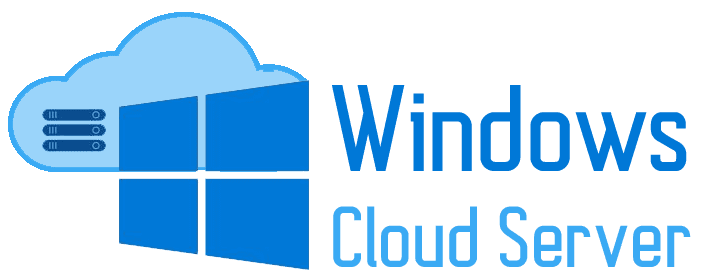Getting a Cheap Windows VPS Hosting solution is essential if you are hosting any website, whether a simple-hosted WordPress blog or an eCommerce store. It’s essential that your website has the stability and security to take on any type of traffic. It’s also essential that your site is responsive to look good when accessed from all different types of devices, like smartphones.
Windows VPS Server Hosting
Windows VPS Hosting is a type of virtualization that allows users to run a copy of the Windows operating system on a remote server. This enables them to have their own private space on the server, which they can access and use just as they would their own computer.
There are many benefits to using Windows VPS hostings, such as increased flexibility, affordability, and performance. Users can install any software and customize their environment to fit their specific needs. Additionally, It provides excellent uptime and reliability, making it a great option for businesses or individuals who need high-performance hosting without the expensive price tag.
Why Choose a Windows VPS Server?
There are many reasons to choose Windows VPS Hosting over other types of hosting. It is more affordable than Dedicated Servers and provides more flexibility than Shared Hosting. You get your own virtual server environment, which means you can install any software you want.
It is also easy to scale. If you need more resources, you can simply upgrade your package. This is not possible with Shared Hosting, where you are limited by the resources of the server.
Additionally, It comes with 24/7 support from our team of experts. If you have any problems, we will be there to help you solve them.
Pricing and Features
Many Windows VPS Hosting providers are out there, but not all are created equal. To get the best possible value for your money, you need to find a provider that offers high performance and flexibility at an affordable price.
One of the best ways to find a Cheap Windows VPS Hosting provider is to search for one that offers discounts for longer-term contracts. Many providers offer significant discounts for customers who sign up for 12 months or more. In addition, some providers also offer coupons or promo codes that can be used to save even more money.
When comparing different providers, be sure to compare apples to apples. Some providers may advertise lower prices but charge more for features or extras that are essential for your needs.
Once you’ve found a few potential providers, take the time to read reviews from other customers. This will give you a good idea of which companies are providing good service and which ones you should avoid.
How to Get Windows VPS Hosting?
If you’re looking for a Best Window VPS provider that offers high performance and flexibility at an affordable price, you’ve come to the right place. This article will show you how to get Cheap Windows VPS Hosting that still delivers these essential features.
First, look at what you should look for in Windows VPS hosting providers. Then we’ll share some tips on how to get the best possible deal on your new Windows VPS hosting plan.
When it comes to choosing a Windows VPS Hosting provider, there are a few key features you should look for:
1. Reliable uptime: Uptime is crucial for any website or application. You need to know that your site will be accessible when visitors try to access it. Look for a provider that offers 99.9% uptime or higher.
2. Flexible hosting plans: A good Windows VPS hosting provider will offer a variety of plans so that you can find one that fits your specific needs and budget.
3. Scalability: As your website or application grows, you’ll need to be able to scale up your hosting plan accordingly.
Differences in Plans
Several types of Windows VPS Hosting plans are available, and the differences between them can be significant. The most basic type of plan is the shared hosting plan, where your site shares a server with other sites. This is the most affordable option but has the least flexibility and performance.
The next step up is a VPS plan, where your site gets its own virtual server. This gives you much more control over your environment but also costs more. You’ll need to decide whether the extra cost is worth it for your needs.
If you need the absolute highest level of performance and flexibility, you’ll want to choose a dedicated server. This gives you an entire physical server to yourself, so you’ll have complete control over every aspect of your website. However, this option comes at a premium price.
What Makes Us Different?
Many hosting providers offer Windows VPS, but not all of them are created equal. Here at Onlive Server, we pride ourselves on providing a high-quality, affordable Windows VPS hosting experience that is second to none.
Here are just a few of the things that make us different from other providers:
1. Our prices are unbeatable. We offer some of the most competitive pricing for Windows VPS hosting on the market today.
2. We offer a wide range of features and options with our Windows VPS hosting plans, so you can customize your server to meet your specific needs.
3. Our servers are fast and reliable, so you can rest assured that your website or application will always be up and running smoothly.
4. Our expert support team is available 24/7/365 to help you with any questions or issues you may have, no matter what time of day it is.
How to Order?
If you’re looking for Cheap Windows VPS Hosting with high performance and flexibility, you’ve come to the right place. This article will show you how to order a Windows VPS hosting plan that fits your needs and budget.
First, decide which Windows VPS hosting plan is right for you. We offer three different plans, each with different features and price points. Choose the one that best meets your needs and budget.
Next, select your desired add-ons and extras. We offer a variety of add-ons, such as managed services, increased storage space, and more. Select the ones you want and need, and click “Add to Cart.”
Now it’s time to checkout. On the checkout page, you’ll need to enter your billing information and choose a payment method. Once everything is entered correctly, click “Place Your Order.”
That’s it! You’ve now ordered your very own Windows VPS plan. Enjoy all the benefits that come with it, including high performance, flexibility, and savings.
Conclusion
If you’re looking for a cheap, high-performance Cheap Windows VPS Hosting option, we highly recommend the plans offered by Onlive Server. With their flexible and scalable plans, you can get the exact level of performance and flexibility that you need without breaking the bank. So why not give them a try today? We’re sure you won’t be disappointed!